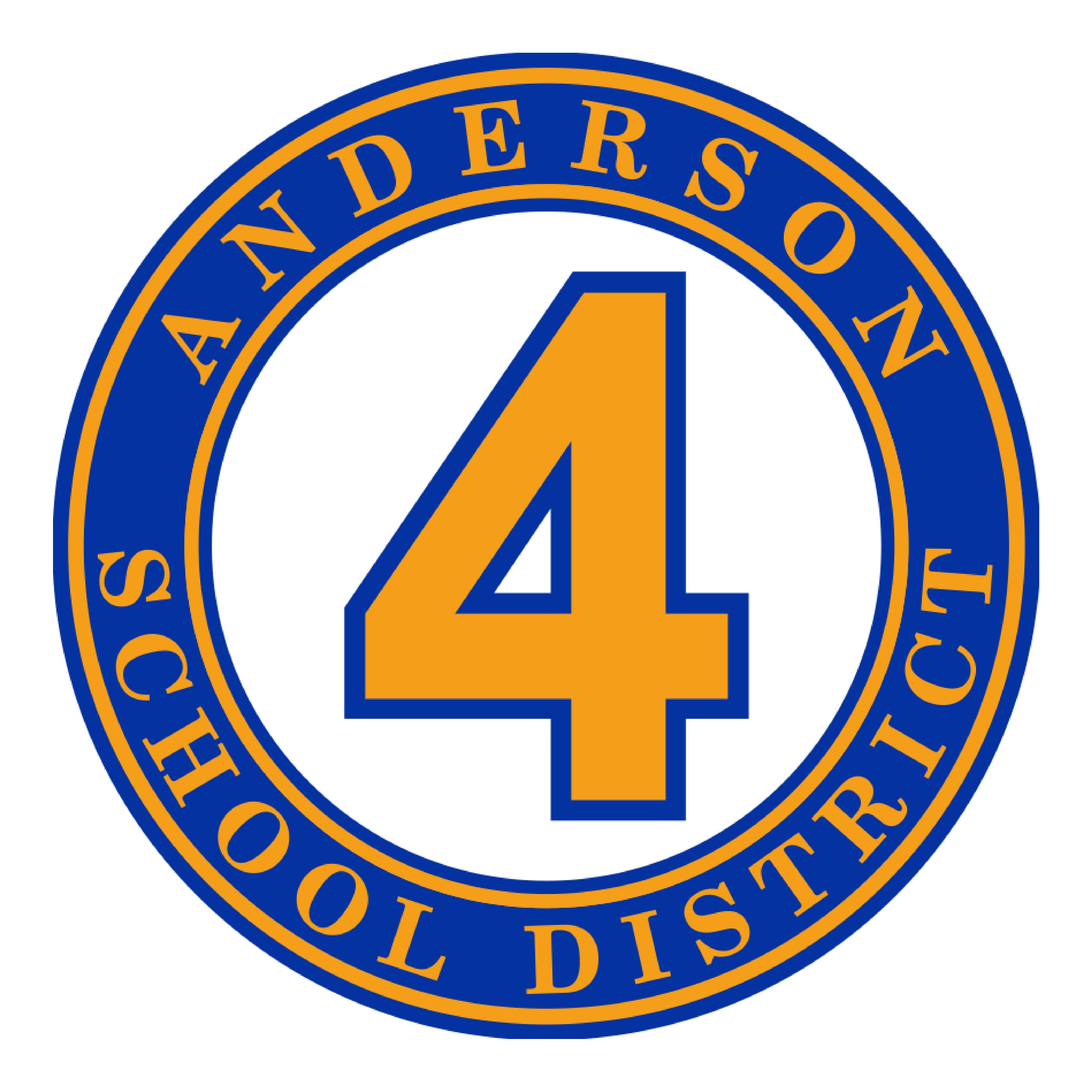
Benefits forAnderson School District 4
Congratulations on your new employment!
Your employment means more than just a paycheck. Your employer also provides eligible employees with a valuable benefits package. Please see your eligibility requirements and below you will find information about how to enroll in benefits as a new employee.
PEBA Benefits – Visit https://mybenefits.sc.gov/
Colonial Life Insurance Products – Please call PGB’s Employee Services within 30 days of your date of hire and a PGB Benefits Representative will help you enroll in benefits. The Employee Services number is located in the contact section of this microsite.
Be sure to also review your group’s custom benefits microsite, that allows for easy, year-round access to benefit information, live chat support, benefit explainer videos, plan certificates and documents, and carrier contacts and forms.
Overview of Benefits
Pre-Tax Benefits
 Cancer Benefits: Colonial Life
Cancer Benefits: Colonial Life
 Accident Benefits: Colonial Life
Accident Benefits: Colonial Life
 Medical Bridge Benefits: Colonial Life
Medical Bridge Benefits: Colonial Life
Post-Tax Benefits
 Short-Term Disability Benefits: Colonial Life
Short-Term Disability Benefits: Colonial Life
 Critical Illness Benefits: Colonial Life
Critical Illness Benefits: Colonial Life
 Whole Life Insurance: Colonial Life
Whole Life Insurance: Colonial Life
Additional Benefits
![]() Student Loan Assistance Program: GradFin
Student Loan Assistance Program: GradFin
![]() Employee Assistance Program: Health Advocate
Employee Assistance Program: Health Advocate
Please note your insurance products will remain in effect unless you speak with a representative to change them.
Enrollment Period: SEPTEMBER 15, 2024 – OCTOBER 31, 2024
Effective Dates: JANUARY 1, 2025 – DECEMBER 31, 2025
ELIGIBILITY:
– Employees must work 20+ hours per week.
IMPORTANT NOTICES:
– When do my benefits start? The plan year for Colonial Insurance products lasts from January 1, 2025 through December 31, 2025.
– When do my deductions start? Deductions for Colonial Insurance Products start January 2025 for enrolled employees.
– Why have my Cancer, Accident, or Medical Bridge benefits not started yet? The Colonial Cancer plan and the Health Screening Rider on the Colonial Accident and Colonial Medical Bridge plan have a 30-day waiting period for new enrollees. Coverage, therefore, will not begin until January 31, 2025.
– What is an EAP? Your employer offers an Employee Assistance Program (EAP) for you and your eligible family members. An EAP is an employer-sponsored benefit that offers confidential support and resources for personal or work-related challenges and concerns. Please see the EAP pages of this benefit guide for more details and contact information.
– I want to sign my family up for benefits as well, what information will I need? If signing up for any coverage on your spouse and/or children, please have their dates of birth and social security numbers available when speaking with the Benefits Representative.
– What does Pre-Tax vs. Post-Tax Change? Pre-Tax benefits take funds directly from your paycheck to cover benefits before going through State and Federal taxing process. Post-Tax collects funds for benefits after taxes have been taken out. Please be aware there are certain coverages that may be subject to federal and state tax when premium is paid by pretax deduction or employee contribution.
– Can I sign up for PEBA Benefits as well? No, Pierce Group Representatives are not authorized to assist employees with PEBA enrollment or make enrollment elections on an employee’s behalf. PEBA information is included in this guide for informational purposes only. Please see the following page for ways to access your benefits and enrollment information.
– Can I change my benefit elections outside of the enrollment period? Elections made during this enrollment period CANNOT BE CHANGED AFTER THE ENROLLMENT PERIOD unless there is a family status change, otherwise known as a qualifying life event (QLE), as defined by the Internal Revenue Code. Examples of a QLE can be found here. Once a QLE has occurred, an employee has 30 days to notify PGB’s SC Service Center at 1-833-556-0006 to request a change in elections.
– I have a pre-existing condition. Will I still be covered? Some policies may include a pre-existing condition clause. Please read your policy carefully for full details.
PEBA BENEFITS & ENROLLMENT:
– PEBA administers the state’s employee insurance programs for South Carolina’s public workforce. PEBA benefit elections are processed through PEBA’s MyBenefits and Member Access portals. Learn more about the benefits available to employees by visiting the link below.
To view the PEBA Insurance Summary, click on the link and, once the new page loads, click on ‘2024 Insurance Summary’: