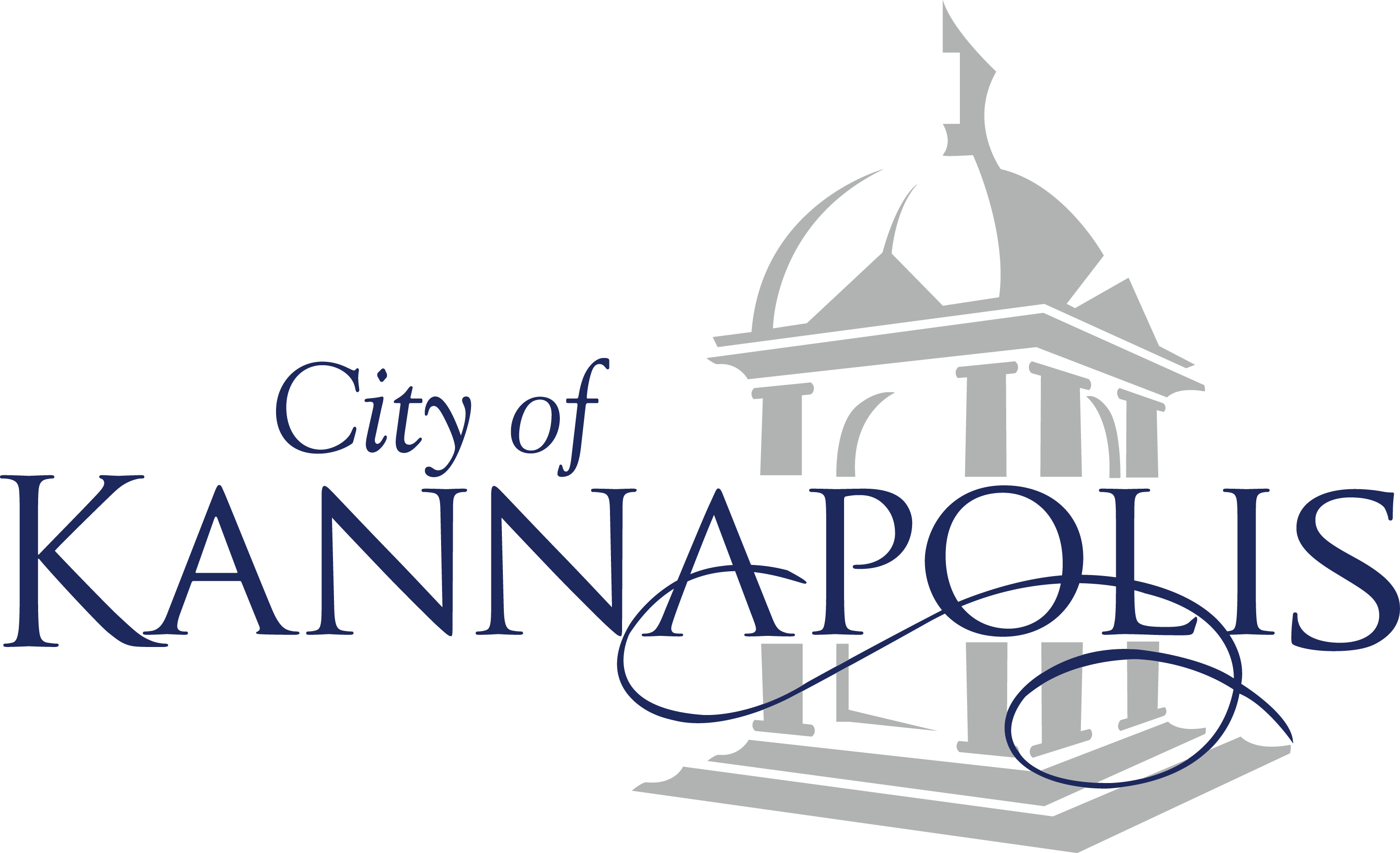
Benefits forCity of Kannapolis
Congratulations on your new employment!
Your employment means more than just a paycheck. Your employer also provides eligible employees with a valuable benefits package. Below you will find information about how to enroll in these benefits as a new employee.
All Benefits - Please call PGB's Employee Services within 30 days of your hire. The Employee Services number is located in the contact section of this guide.
Be sure to also review your group’s custom benefits microsite, that allows for easy, year-round access to benefit information, live chat support, benefit explainer videos, plan certificates and documents, and carrier contacts and forms.
Flexible Spending Account (FSA)
An account for setting aside tax-free money for healthcare expenses.
Use the below information to determine if a Flexible Spending Account (FSA) is right for you and how to best take advantage of an FSA account.
How It Works
When you enroll in a Flexible Spending Account (FSA) you get to experience tax savings on qualified expenses such as copays, deductibles, prescriptions, over-the-counter drugs and medications, and thousands of other everyday items.
Can I have an FSA and an HSA?
You can’t contribute to an FSA and HSA within the same plan year. However, you can contribute to an HSA and a limited purpose FSA, which only covers dental and vision expenses.
As per IRS Publication 969, an employee covered by an HDHP and a health FSA or an HRA that pays or reimburses qualified medical expenses generally can’t make contributions to an HSA. An employee is also not HSA-eligible during an FSA Grace Period. An employee enrolled in a Limited Purpose FSA is HSA-eligible.
As a married couple, one spouse cannot be enrolled in an FSA at the same time the other is contributing to an HSA. FSA coverage extends tax benefits to family members allowing the FSA holder to be reimbursed for medical expenses for themselves, their spouse, and their dependents.
Your Steps To Savings
- Realize The Tax Savings: You can set aside pre-tax money into an account to be reimbursed for eligible medical expenses. Savings will depend on your tax bracket. For example, if you are taxed at 25% and you enroll for $2,500 you would save $625 in taxes.
- Estimate Your Expenses: Plan for your upcoming expenses and include your spouse and dependents, if eligible. A brief list of expenses can be found to the right. A comprehensive list of allowable expenses and an expense worksheet can be found atwww.flores247.com.
- Enroll And Manage Your Account: Contact your Human Resources Department to find out how to enroll for this benefit. Flores will send a custom Participant ID number via mail or email to help you manage your account. Contact information can be found on the back of this flyer.
Frequently Asked Questions
How Can I Submit A Claim? Claims may be uploaded to your account on our participant Flores247 Web Portal, www.flores247.com, or using our Flores Mobile app. You may also submit your request for reimbursement via fax or mail, if you prefer. Please note that all claims must be received by the filing deadline for the applicable plan year in which your expenses were incurred.
What Must Be Included On Receipts? All receipts for reimbursement must include the following information: Date of service, Description of Service, Out-of-Pocket Cost, Provider Name, and Patient Name.
Will I Have A Debit Card? Possibly. If your plan offers the debit card, you can use your Flores Benefits Card at the point of purchase. Remember to keep all of your receipts in case they are requested for review.
Do I Need To Re-Enroll In The Health Care FSA Each Year? Yes, you must re-enroll with each new plan year. Elections do not rollover from year to year.
When Will I Have Access To The Funds In My Health Care FSA? After your first Health Care FSA contribution to the plan, you will have access to the total amount you have elected for the plan year, regardless of the current balance in your flexible spending account.
Can I Submit My Spouse’s/Dependent’s Medical Expenses To My Health Care FSA? Regardless of who is covered on your medical insurance, the Health Care FSA may reimburse expenses for your spouse or any qualifying tax or adult dependent.
Can I Change My Election During The Plan Year? You may only change your annual election during the plan year if you experience a qualifying status change event. You must notify your employer within 30 days of any status change event in order to change your election. See the Allowable Status Changes Guide on our website (www.flores247.com) for further information.
Will Unused Funds Rollover to the Next Year? Possibly. If your employer has adopted the FSA carryover, any unused balance up to $550 that remains in your account as of the last day of the plan year will roll into the new plan year for you to be able to use towards eligible expenses you incur during the new plan year.
How Do I Obtain My Account Details?
Website: Visit www.flores247.com and log in using Participant ID or User Name and password
Mobile App: Download our mobile app from your app store: Apple Store | Google Play Store
PID & Password Assistance: Dial 800-840-7684
How Do I Submit Documents To Flores?
Online: Visit www.flores247.com and upload documents securely
Mobile: Download our mobile app from your app store: Apple Store | Google Play Store
Mail: Flores & Associates, LLCPO Box 31397 Charlotte, NC 28231
Fax: 800.726.9982 or 704.335.0818