Pre-Tax Benefits
 Flexible Spending Accounts: Ameriflex
Flexible Spending Accounts: Ameriflex
– Medical Reimbursement Maximum: $3,000/year
– Dependent Care Reimbursement Maximum: $5,000/year
You will need to re-enroll in the Flexible Spending Accounts if you want them to continue next year.
IF YOU DO NOT RE-ENROLL, YOUR CONTRIBUTION WILL STOP EFFECTIVE AUGUST 31, 2024.
 Dental Insurance: Delta Dental
Dental Insurance: Delta Dental
 Vision Insurance: Superior Vision
Vision Insurance: Superior Vision
 Cancer Benefits: Colonial Life
Cancer Benefits: Colonial Life
 Accident Benefits: Colonial Life
Accident Benefits: Colonial Life
 Medical Bridge Benefits: Colonial Life
Medical Bridge Benefits: Colonial Life
Post-Tax Benefits
 Disability Benefits: Colonial Life
Disability Benefits: Colonial Life
 Critical Illness Benefits: Colonial Life
Critical Illness Benefits: Colonial Life
 Life Insurance: Colonial Life
Life Insurance: Colonial Life
– Term Life Insurance
– Whole Life Insurance
– Group Term Life Insurance (Including EAP + Work/Life Programs)
 Telemedicine Benefits: Call A Doctor Plus
Telemedicine Benefits: Call A Doctor Plus
 ID Theft & Legal Benefits: Legal Shield
ID Theft & Legal Benefits: Legal Shield
Additional Benefits
 Student Loan Assistance Program: GradFin
Student Loan Assistance Program: GradFin
Please note your insurance products will remain in effect unless you speak with a representative to change them.
Enrollment Period: April 8, 2024 – May 31, 2024
Effective Dates: September 1, 2024 – August 31, 2025
ELIGIBILITY:
– Employees must work 30 or more hours per week and contribute to the North Carolina Retirement System.
IMPORTANT NOTICES:
– When do my benefits start? The plan year for Colonial Insurance products, Spending Accounts, Delta Dental, Colonial Group Term Life, Superior Vision, Legal Shield Legal Plan, and Call A Doctor Plus Telemedicine runs from September 1, 2024 through August 31, 2025.
– When do my deductions start? Deductions for Colonial Insurance products, Spending Accounts, Delta Dental, Colonial Group Term Life, Superior Vision, Legal Shield Legal Plan, and Call A Doctor Plus Telemedicine Plan start September 2024 for enrolled employees.
– Why have my Cancer, Accident, or Medical Bridge benefits not started yet? The Colonial Cancer plan and the Health Screening Rider on the Colonial Accident and Colonial Medical Bridge plan have a 30-day waiting period for new enrollees. Coverage, therefore, will not begin until October 1, 2024.
– What is an EAP? Your Group Term Life coverage includes Health Advocate Employee Assistance + Work/Life Programs. An Employee Assistance Program (EAP) offers confidential support and resources for personal or work-related challenges and concerns. Please see the Group Term Life pages of this benefit guide for more details and contact information.
– How do Flexible Spending Account (FSA) funds work, and do my FSA funds have to be used by a specific deadline? Flexible Spending Account expenses must be incurred during the plan year to be eligible for reimbursement. After the plan year ends, an employee has 90 days to submit claims for incurred qualified spending account expenses (or 30 days after employment termination date). If employment is terminated before the plan year ends, the spending account also ends. Failure to use all allotted funds in the FSA account will result in a “Use It or Lose It” scenario.
– My spouse is enrolled in an Health Savings Account (HSA), am I eligible for an FSA? As a married couple, one spouse cannot be enrolled in a Medical Reimbursement FSA at the same time the other opens or contributes to an HSA.
– How do Dependent Care Account (DCA) funds work and when do they need to be used? Dependent Care Accounts are like FSA accounts and allow you to request reimbursement up to your current balance. However, you cannot receive more reimbursement than what has been deducted from your pay. It’s important to note that any remaining funds in your DCA account must be utilized before the deadline. Failure to use all allotted funds in the DCA account will result in a “Use It or Lose It” scenario.
– When will I get my card? If you will be receiving a new debit card, whether you are a new participant or to replace your expired card, please be aware that it may take up to 30 days following your plan effective date for your card to arrive. Your card will be delivered by mail in a plain white envelope. During this time you may use manual claim forms for eligible expenses. Please note that your debit card is good through the expiration date printed on the card.
– I want to sign my family up for benefits as well, what information will I need? If signing up for any coverage on your spouse and/or children, please have their dates of birth and social security numbers available when speaking with the Benefits Representative.
– What is the difference between pre and post-tax benefits? Pre-tax benefit contributions are taken from an employee’s paycheck before state and federal taxes are applied. Post-tax benefit contributions are paid after taxes are deducted. It’s important to note that some coverages may still be subject to taxes even if paid for through pre-tax deduction or employee contribution.
– Can I change my benefit elections outside of the enrollment period? Elections made during this enrollment period CANNOT BE CHANGED AFTER THE ENROLLMENT PERIOD unless there is a family status change, otherwise known as a qualifying life event (QLE), as defined by the Internal Revenue Code. Examples of a QLE can be found here.
– I have a pre-existing condition. Will I still be covered? Some policies may include a pre-existing condition clause. Please read your policy carefully for full details.
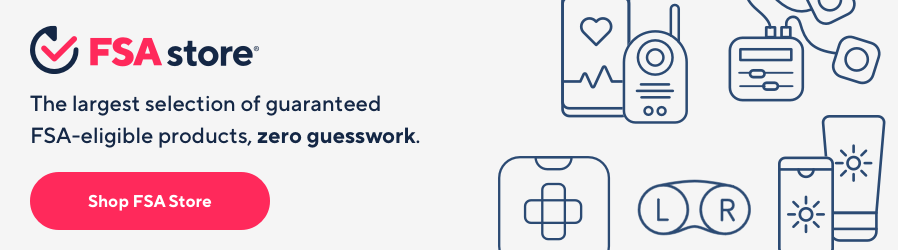
 Flexible Spending Accounts: Ameriflex
Flexible Spending Accounts: Ameriflex Dental Insurance: Delta Dental
Dental Insurance: Delta Dental Vision Insurance: Superior Vision
Vision Insurance: Superior Vision Cancer Benefits: Colonial Life
Cancer Benefits: Colonial Life Accident Benefits: Colonial Life
Accident Benefits: Colonial Life Medical Bridge Benefits: Colonial Life
Medical Bridge Benefits: Colonial Life Disability Benefits: Colonial Life
Disability Benefits: Colonial Life Critical Illness Benefits: Colonial Life
Critical Illness Benefits: Colonial Life Life Insurance: Colonial Life
Life Insurance: Colonial Life Telemedicine Benefits: Call A Doctor Plus
Telemedicine Benefits: Call A Doctor Plus ID Theft & Legal Benefits: Legal Shield
ID Theft & Legal Benefits: Legal Shield