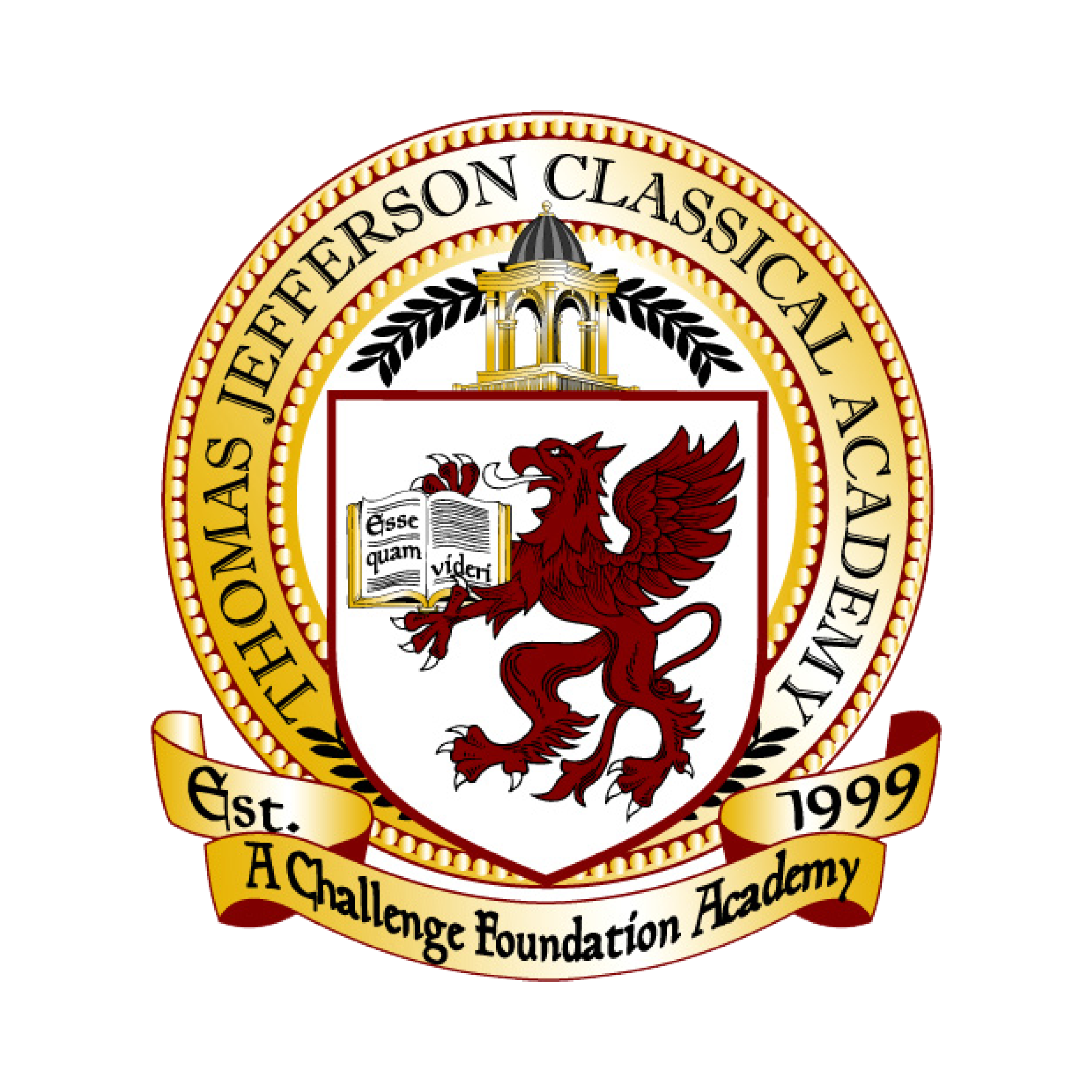
Benefits forThomas Jefferson Classical Academy
Congratulations on your new employment!
Your employment means more than just a paycheck. Your employer also provides eligible employees with a valuable benefits package. Below you will find information about how to enroll in these benefits as a new employee.
Colonial - Please call the Service Center within 30 days of your date of hire and a PGB Benefits Representative will help you enroll in benefits. The Service Center number is located at the bottom of this microsite. You also have the option to self-enroll, if you choose, within 30 days of your date of hire. Please see the enrollment instructions on this site for more information.
All Other Benefits - Please contact your Benefits Department within 30 days of your date of hire.
Be sure to also review your group’s custom benefits microsite, that allows for easy, year-round access to benefit information, live chat support, benefit explainer videos, plan certificates and documents, and carrier contacts and forms.
The TASC Card
MyBenefits. MyCash. MyWay
Offering ease and convenience for your FlexSystem FSA!
The TASC Card features two accounts on one card—MyBenefits for employee benefits purchases—and MyCash for cash reimbursements.
Visit MyTASC (www.tasconline.com) and click TASC Card Management to view card information, request a dependent card, activate your card, reissue a card (due to never received, damaged, lost/stolen, or name change), request an ATM PIN (for MyCash), and view allowed benefits.
The TASC Card is available for the following FlexSystem Accounts (where applicable):
- – FlexSystem Healthcare FSA
- – FlexSystem Dependent Care FSA
- – Keep your receipts!
MyBenefits.
The TASC Card provides a convenient method to pay for eligible healthcare, dependent care, and/or transportation expenses as defined by your FlexSystem Plan. MyBenefits is funded through equal pre-tax payroll deductions based on your annual benefit election. Card purchases are limited to your Plan type, and also to merchants with an inventory information approval system (IIAS) in place to identify FSA-eligible purchases. Qualifying merchants may include doctors, dentists, vision care facilities, and day care centers. At the point of purchase, the IIAS automatically approves the purchase of eligible items and deducts the amount from your MyBenefits account.
MyCash.
Reimbursements are fast and paperless! If you do not use your TASC Card to pay for an eligible expense, you may submit a request for reimbursement via MyTASC Mobile (visit www.tasconline.com/mobile for more information), online, text message, fax, or mail. Your reimbursement will be deposited in your MyCash account. Access your MyCash funds in three ways: (1) swipe your TASC Card at any merchant that accepts Visa, (2) withdraw at an ATM using your TASC Card, or (3) transfer to a personal bank account from MyCash Manager.
Spend your MyCash funds any way and anywhere you want! Visit the MyCash Manager within MyTASC (www.tasconline.com) to view account activity, request an ATM PIN, make and manage transfers, view and manage multiple bank accounts, and more.
FSA Eligible Expenses.
FlexSystem FSA funds may only be used for eligible expenses under your healthcare FSA and/ or dependent care FSA. Some eligible expenses include:
- – Medical care services
- – Dental care services
- – Vision care expenses
- – Prescriptions
- – Over-the-counter items
- – Daycare tuition
More detailed lists can be found at www.irs.gov in IRS Publications 502 & 503. Please note insurance premiums are NOT eligible for reimbursement.
MyWay.
- – Access to two accounts on one card makes the TASC Card more versatile than ever!
- – Avoid embarrassing declines. MyCash funds can be used to pay for eligible expenses if no funds are available in your MyBenefits account.
- – Combine general retail items with healthcare expenses in one transaction. The TASC Card is smart enough to know that eligible expenses are automatically deducted from your MyBenefits account while ineligible expenses are withdrawn from your MyCash account.
- – Transfer MyCash funds via a quick, one-time, recurring, or automatic transfer from MyCash Manager within MyTASC.
Track Account Activity.
- – MyTASC (www.tasconline.com)
- – MyCash Manager (within MyTASC)
- – MyTASC Mobile App
- – MyTASC Text Messaging (SMS)